A few months ago, a team of HTS teachers gathered for an informal dinner to chat about how we're using the iPads in our classrooms this year - and how we'd like to evolve into using iPads for even more project-based work next year.
Across the school, we have sampled a huge number of Apps with our students. We set out to identify and share the Apps we can't live without.
Catherine and I plan to write a series of blog posts over the next few weeks to identify lists of Apps that with specific grade levels in mind, but thought we'd start with our across-the-board teacher faves.
Please let us know if you have any personal favorites you have discovered with your kids!
Language Arts:
1. Starfall - Our Early Childhood crew loves this App! There are 15 mini-books, each focusing on a specific vowel, along with videos and activities to enhance literacy learning...Kids can learn to make that difficult transition from knowing their letters and letter sounds to actually reading. Starfall Learn to Read provides great features to help kids of differing skill levels. If kids are struggling, they can tap on a word to hear it sounded out and see each part of the word highlighted. If kids are pre-readers, they can tap on the sound icon to hear the sentence read aloud. With each mini-book, kids get exposure to the target sounds with plenty of repetition. Starfall's Learn to Read, with its well-designed books and activities, is an excellent tool for helping kids boost skills. (Thanks to the amazing team at Common Sense Media for part of this review.)
2. Monkey Pre-School Lunchbox - Another EC Favorite. Kids can learn basic preschool concepts like colors, shapes, fruits, counting, bigger/smaller, and solving simple puzzles with this App.
3. Word Bingo - This is a great App to help students learn their sight words, and is designed for use by grades PreK - 3rd. This seems to be a particular favorite of our 1st graders.
Math:
4. Math Doodles - As a person who loves nifty graphics, I'm a big fan of this game - but the math teachers - and their students - love it more. Math Doodles offers four challenges; Sums Stacker, Connect Sums, Unknown Square and Splat GoRound. Not only are the games amazing, but I love the number of options for values - standard items such as dice, fingers, roman numerals, U.S. coins and dollars, and tallies are available; as are more unique and challenging choices such as braille, Spanish tallies, Spanish words, Chinese numbers and more. Don’t know braille, Chinese or Spanish? Not to worry; a key is available to help. (Thanks to the Best Apps for Kids Website for part of this review.)
5. Math Bingo - Math Bingois a combination of math and bingo that allows kids to practice addition, subtraction, multiplication, and division. It's simply a great way for students to practice math facts - our kids love it!
6. Rocket Math/Mathemateer - Rocket math has been recently renamed Mathmateer - much to the dismay of Mrs. DeFoor. In Mathemateer, kids earn money to build rockets by doing basic arithmetic problems, choosing from addition, subtraction, multiplication, and division. Each operator has questions at three difficulty levels, with more difficult problems earning kids more money. Once enough money is made, kids can design and build their own rockets, which can then be launched into space on missions. Kids help guide the rocket on its trajectory by tilting the device. Missions cover topics such as odd and even numbers, money, shapes, telling time, and other math-related topics. It's incredibly popular with our 3rd and 4th graders. (Thanks to the amazing team at Common Sense Media for part of this review.)
7. Mathletics - Oh how we love Mathletics...
8. Sketchpad Explorer - This has been a great tool for our Upper School math teachers. Based on the award-winning software The Geometer's Sketchpad®, the Sketchpad Explorer app allows you to interact with, and investigate, any mathematical document created in Sketchpad. With a simple, powerful, multitouch interface, Sketchpad Explorer puts mathematics comprehension literally at your fingertips. (language courtesty of iTunes)
9. Sushi Monster - This entertaining game has been a fav with both our LS and US students. Kids practice addition and multiplication skills by feeding the monster numbered plates of sushi, creating a number sentence to arrive at the monster's requested number. Correct answers earn kids points, stars, and trophies; choose the wrong sushi, and the monster throws a temper tantrum. The target skills increase in difficulty with each new level. Players can pause the game and tap the question mark to find a helpful strategy hint for each level. The app does not offer profiles for multiple children, and does not give detailed feedback on missed problems. (Thanks to the amazing team at Common Sense Media for part of this review.)
10. Count Money - Quite simply, a fun simple matching game to learn to count and recognize coins. It's been very popular with the K to 2nd grade crew.
Social Studies/Science:
11. Mini Animal Adventures - This is such a gorgeous App. It offers over 260 unique animal words, and over 1,000 beautiful photos and engaging videos. Best of all, it teaches letters and word recognition. It is very popular with the EC crew.
12. World of Ants - The Strange & Wonderful World of Ants is a beautifully designed and quirky science app for kids. It features a unique adjustable reading level making it appealing to a wide range of children and adults. When the first graders study ants, this is their go-to text.
13. Stack the States - Stack the States is a U.S. geography game that helps reinforce learning around state information. Kids can study the information first, using included state "flashcards," or they can dive in and learn by trial and error. Stack the States begins with just one activity unlocked, but four mini-games become available as kids progress. Most of the mini-games are timed and can feel frenzied; Puzzler and Capital Drop are both quite tricky, even on lower levels. More than one student can enjoy playing by utilizing the six different profiles and varied avatar choices. (Thanks to the amazing team at Common Sense Media for part of this review.)
14. Science 360 - Downloading SCIENCE 360 is like introducing your kids to the brightest minds and the most interesting work currently being done in a variety of science, math, and engineering fields around the world. Younger kids may only want to watch the videos, as the text in many of the segments contains higher-level vocabulary. But there is something here to learn for anyone of almost any age. The fact that this app will hold your student's attention (or yours) for hours on end is not surprising. What is incredible is that it's free. (Thanks to the amazing team at Common Sense Media for part of this review.)
Religion:
15. iMass - iMassExplained is a handy app to help you understand and follow the new translation of the Third Roman Missal. The iMassExplained app for your iPhone or iPad offers much more than a workshop on the changes that will be implemented with the new translation. With iMassExplained, you will have in your hands not only the new words, but access to explanations of what is changing, information to deepen your understanding of what we do at Mass and why, and brief reflections of the Popes on the importance of the Mass and what it can mean for your everyday life. (language courtesy of the iTunes store)











































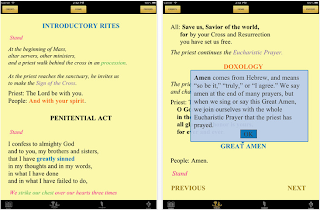
No comments:
Post a Comment